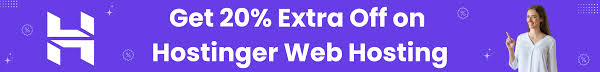Are you looking for the best WordPress security plugins ?
The plugin for security in WordPress protects your website from malware, brute force attacks and hacking attempts. Security plugins are designed to prevent attacks and provide complete security reports for your WordPress site.
In this article, we will share some of the best WordPress security plugins that you can use to protect your website.
Why use a WordPress security plugin ?
Millions of websites are infected with malware at any time every week. The average website is attacked 44 times a day, including WordPress sites and sites that do not follow WordPress.
A security breach on your website can cause some serious damage to your business.
- Hackers can steal your data or the data of your users and customers.
- A hacked website can be used to distribute malicious code to unsuspecting users and other sites.
- You may lose data, lose access to your website, get blocked, or your data can become hostage.
- Your website can be destroyed or distorted, which affects SEO rankings and the reputation of your brand.
You can check your WordPress site for security breaches at any time. However, cleaning up a hacked WordPress site without professional help can be difficult for non-technical users.
To avoid being hacked, you should follow the best security practices to protect your website. We have compiled them into an easy-to-follow step-by-step WordPress security guide for beginners.
One of the most important steps in securing your WordPress site is to start using the WordPress security extension . These plugins help you enhance WordPress security while blocking brute force attacks on your website.
Let’s take a look at some of the best WordPress security plugins and how they help you protect your website.
Note :
you only need to use one extension from this list. The presence of several active additions from this list can lead to errors.
1. Sucuri
Is a leading company in the field of WordPress security. It is one of the best WordPress security plugins on the market. They provide a free basic plugin for Sucuri Security that helps you enhance WordPress security and scan your website for common threats.
But the real value lies in the paid plans, which come with the best WordPress firewall protection . The firewall helps you prevent brute force and malicious attacks from accessing WordPress.
The Sucuri website firewall filters out bad traffic even before it reaches your server. They also offer static content from their CDN servers.
Apart from security, a DNS-level firewall with CDN gives you a huge performance boost and speeds up your website.
Most importantly, they offer to clean up your WordPress site if it is affected by malware at no additional cost. You can even take a website that is already affected by malware, and they will clean it for you.
2. Wordfence

Wordfence is a popular addition to WordPress security. They offer a free version of their extension that comes complete with a powerful malware scanner, exploit detection and threat assessment features.
The extension will automatically scan your website for common threats, but you can also start a full scan at any time. You will be alerted if any signs of a security breach are detected with instructions to fix them.
Wordfence also comes with a built-in WordPress firewall. However, this firewall works on your server just before loading WordPress. This makes it less effective than a DNS-level firewall like Sucuri.
3. iThemes Security

iThemes Security is a WordPress security plugin from the people behind the popular BackupBuddy add-on . Like all their products, iThemes Security provides a nice clean user interface with many options.
It comes with file integrity checks, tighter security, limited login attempts, strong password enforcement, 404 detection, brute force protection, and more.
IThemes Security does not include a website firewall. It also does not include its own malware scanner and uses the Sitecheck malware scanner from Sucuri .
4. All In One WP Security

All in One WordPress Security is a powerful addition to WordPress audit, monitoring and firewall. It enables you to easily apply basic WordPress security best practices on your website.
Then it comes with features such as login locking to prevent brute force attacks, IP filtering, file integrity monitoring, user account monitoring, scanning for suspicious patterns of database injection, and more.
It also comes with a basic website-wide firewall that can detect common patterns and block them for you. However, it is not very effective, and often you will be prompted to blacklist suspicious IP addresses manually.
5. Anti-Malware Security

Anti-Malware Security is an excellent and useful addition to WordPress anti-malware and security. The plugin comes with actively maintained definitions that help it find the most common threats.
Its malware scanner allows you to easily scan all files and folders on your WordPress site for malicious code, malware and other known malicious attack patterns.
The extension requires you to create a free account on the plugin’s website to access the latest tariffs and get some premium features such as brute force blocking. The plugin also calls developer sites to search for updated tariffs.
During the operation of the extension thorough tests, it often shows many false positives. Matching each file with the source file takes a lot of work.
6. WPScan Security

WPScan is a unique addition to WordPress security because it uses its own manually organized vulnerability database that is updated daily by WordPress security professionals and community members.
They scan your site for more than 21,000 security holes in WordPress, templates and basic software.
You can schedule automated daily scans and get email notifications of the results. They have a free security API that is suitable for most websites, but you can upgrade to the paid plan if you have a larger site and use a lot of plugins.
We hope this article helped you find the best WordPress security plugin for your website .