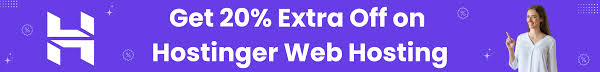Are you looking for the best WordPress image compression plugins for your website ?
Image compression plugins allow you to easily optimize images in WordPress for better speed and performance automatically.
In this article, we have compared the best image compression plugins for WordPress.
When do you need a plugin to compress images in WordPress ?
Images are larger in size than plain text which means they take longer to load and can slow down your website.
However, you probably heard the proverb : “a picture is worth a thousand words”. Images make your content more engaging and interactive.
To improve the speed of your WordPress site, you need to optimize your images for the web .
Since optimizing your photos can load your site faster, it will improve WordPress SEO, and help you get more traffic.
The best way to do this is to use Photoshop or any other photo editing program before uploading the image to WordPress. This gives you more control over the quality of the images on your website.
However, not all users feel comfortable when dealing with one of the photo editing programs. For some people, it seems that optimizing every photo they upload takes a lot of work.
Fortunately, there are many image compression plugins in WordPress that can help you with this. These plugins optimize your photos by automatically compressing them and using the smaller version on your website.
However, let’s take a look at the best plugins for compressing images in WordPress, and how they stack up in terms of image optimization, performance and quality.
1. EWWW Image Optimizer

It is the best add-ons for compressing images in WordPress. It’s easy to use and can automatically optimize the photos you upload on the go.
It can also compress and optimize previously uploaded images in bulk.
Even though your photos are compressed, it will be very difficult to tell the difference between compressed and uncompressed photos in terms of quality.
In addition, the entire compression and optimization process is carried out automatically. This includes scaling the image to fit the correct page and device size, slow loading, and even conversion to the next-generation WebP image format .
It can also optimize images created by other WordPress plugins and store them outside your media library folders. This plugin supports JPG, PNG, GIF and even PDF Optimization.
A free version of the plugin is also available, which allows you to make image enhancements on your server. This can be great for privacy-conscious WordPress website owners.
However, sites with a lot of photos or sites that get a lot of traffic will want to choose the paid plan, because it includes an image for CDN optimization, which will automatically compress and convert images when viewed.
And best of all, EWWW Image Optimizer is very affordable. The plans start at 7 dollars per month and support an unlimited number of photos. If you have more than one location, you will need a higher-priced plan.
Your plan includes a caching engine, CSS / JS optimization, and Google Font optimization to help your site load faster.
2. Optimole :

Optimole is an excellent option for another add-on for compressing images in WordPress.
Using this plugin requires quick account creation and API key setup. After that, it’s easy to use and gives you full control over improving your photo.
Optimole is powered by CDN for photos, so your photos will load quickly no matter where your visitors come from. With CDN, your photos are optimized in real time and delivered to your website visitors in the perfect size.
You can view all your enhanced photos in one dashboard, which makes it easy to customize compression settings for individual photos.
It allows you to adjust such things as compression quality, resizing a large image, slow loading and more.
There is even a unique setting that automatically watermarks your photos. This is great for photographers trying to protect their work.
Pricing depends on the number of visitors you have per month. The free add-on allows up to 5,000 visitors per month. While paid plans start at USD 19.08 per month when billed annually and support up to 25,000 visitors per month.
3. ShortPixel Image Optimizer
![]()
ShortPixel Image Optimizer is a great plugin for compressing images in WordPress.
It is full of advanced features and gives you the ability to choose compression formats. Photo compression starts as soon as the plugin is activated and stores your original photos in a separate folder.
If you are using the free plugin, it requires you to obtain an API key by providing your email address.
The basic free account allows you to compress up to 100 photos per month, and you will need to upgrade to their paid plans to increase this limit.
You can simply convert PNG to JPEG and vice versa with a click of a button.
It is also compatible with WooCommerce, NextGEN Gallery and WPML translation plugins .
If you use Cloudflare as your WordPress CDN, you can integrate the service, so that your photos are automatically updated with the new version.
ShortPixel is also very affordable. The plans depend on the number of photos and start from 4.99 dollars per month for up to 5000 photos per month.
4. reSmush.it

Counting reSmush.it another great option for a plugin for compressing images in WordPress. It allows you to automatically optimize photos upon upload as well as offer a complex optimization option for old photos.
You have complete control over the image quality and compression with an easy-to-use slider.
It uses the reSmush API to optimize images and allows you to choose the level of optimization for your uploads.
The downside is that it does not have different pressure levels. It also limits optimization for uploads less than 5 MB in size. You can exclude individual photos from compression in case you need to add a full-size photo.
5. Compress JPEG & PNG images

Compress JPEG & PNG was created by the team behind TinyPNG, and you will need to create an account to use the plugin. You can only improve 500 photos every month with the free account.
It can automatically compress photos when uploading, and you can also improve old photos in bulk.
The plugin settings allow you to choose the image sizes that you want to optimize. You can also set a maximum size for your original uploads. Images larger than this size will be automatically resized by the plugin.
You can also choose to save image data such as time, date, copyright information and GPS location to JPEG files.
6. WP Rocket
WP Rocket is the best WordPress caching plugin on the market. It is very easy to use for beginners and will help make your site Fast.
There are features for optimizing images in WP Rocket, such as slow loading, which will load images only when viewed.
They also developed a plugin called Imagify . This plugin allows you to optimize all your photos with one click. It will also resize your photos on the go and allows you to restore photos to their original size.
You also have full control over the settings for optimizing and compressing your photos. All your photos will be optimized according to your preferences.
7. Jetpack

It is a powerful WordPress plugin suite that combines core WordPress features into one plugin. The primary focus is security, performance and marketing.
Image enhancement features fall into the performance category. To enable image compression, all you have to do is turn on one setting. There are no additional settings for you to set up.
What it does is automatically optimize your photo and present photos to visitors using CDN. This reduces the load on your server and provides faster loading of images for visitors.
To get access to image enhancement, you can use the free version of the plugin as well.
Comparison test scores for image compression accessories
Now that you know about the various image compression options in WordPress, let’s take a look at how they compare with each other in terms of performance.
To measure this, we conducted the test by uploading the same image using both of these plugins.
Testing compression of images in JPEG format
We used the following JPEG image for our tests, the file size is 118.3 KB .

We didn’t touch any of the plugin settings and tested compression using out-of-the-box settings
Below are our test results :
| Plugin | Compressed Size | Saved (%) | Method |
|---|---|---|---|
| EWWW Image Optimizer | 64 KB | 54.24% | Lossless |
| Optimole | 64 KB | 54.24% | Lossless |
| ShortPixel Image Optimizer | 72 KB | 39.30% | Lossless |
| reSmush.it | 78 KB | 20.81% | Lossless |
| Compress JPEG & PNG images | 118.1 KB | 2 % | Lossy |
PNG image compression Tester
After that, we wanted to test the PNG image to see how our competitors improve it.
We used the following PNG image for testing, the file size is 99.4 KB .

Below are our test results :
| Plugin | Compressed Size | Saved (%) | Method |
|---|---|---|---|
| EWWW Image Optimizer | 97 KB | 1.9% | Lossless |
| Optimole | 41 KB | 64% | Lossless |
| ShortPixel Image Optimizer | 36 KB | 56% | Lossy |
| reSmush.it | 36 KB | 56% | Lossless |
| Compress JPEG & PNG images | 34.3 KB | 54% | Lossy |
What is the best add-ons for image compression plugins for WordPress ?
If you are looking for the best photo compression plugin, EWWW Image Optimizer is the best choice.
It offers high compression levels that do not sacrifice image quality, in addition, it is equipped with a CDN network for the image and other features that will optimize your website for speed.
Another great option for sites that get less traffic is Optimole . It works completely in the background and takes care of image optimization for you, in addition, it is free for up to 5000 visitors per month.
If you are looking for an affordable plugin that provides high levels of compression and image conversion, then ShortPixel is worth checking out.
We hope that you found this comparison of the best extensions for compressing photos in WordPress useful.