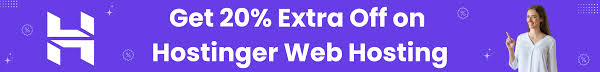Are you looking for an easy way to create and customize your WordPress site ?
This is where drag-and-drop WordPress page builder plugins come in handy .
WordPress page builders allow you to create, edit and customize your website layout without writing any code .
In this article, we will compare the 6 best drag and drop page builder tools for WordPress .
Why use a drag and drop WordPress page builder ?
When starting a blog, many beginners find it difficult to customize their WordPress page layouts .
Although a lot of premium WordPress themes come with different page layouts, it is very difficult to customize most of them for anyone who does not know (HTML/CSS) .
This is why users ask us questions like :
” How can we make WordPress drag and drop ? “ or “Is there an easy drag and drop page builder for WordPress ? “
Well, there are many great drag and drop page builder plugins available for WordPress . They allow you to create fully customized website designs in WordPress without writing a single line of code .
Since there are so many different WordPress page builder plugins on the market, we decided to compare and rank the best WordPress page builders, so you can choose the right solution for your needs .
Our criteria for comparing these WordPress page builders are: ease of use, flexibility, and design output .
Having said that, let’s take a look at the best page builders for WordPress on the market .
SeedProd :

SeedProd is a drag and drop landing page builder plugin for WordPress. In our opinion, it is the best WordPress page builder on the market when it comes to speed and ease of use .
You can choose from over 100 beautiful pre-made templates, or create a completely custom layout with our easy-to-use drag-and-drop WordPress page builder (no coding required) .
There are pre-made templates for landing pages, sales pages, thank you pages, sign up pages, coming soon pages, maintenance status pages, 404 pages, and more .
Unlike other slow and bloated WordPress page builders, SeedProd is built with website speed in mind. It ensures that your pages are the fastest, so that you can rank higher in SEO .
SeedProd comes with a smart design system, so you can save time by reusing items instead of doing repetitive work. You can define color schemes, save font sets, page templates, custom blocks, sections, and more .
It has all the blocks and features you would expect from a powerful page builder, social profiles, countdown timers, contact forms, buttons, various content blocks, and more .
The best part is that some blocks even have pre-made templates, so you can speed up the design process by adapting preferred block templates (one click) .
Over a million users use SeedProd to create better website layouts .
Pricing : Starts at $39.50 for a single site license .
Our grade : A+
Review: SeedProd is the fastest page builder option on the market. It is also the most affordable. Their large library of ready-made templates and professional blocks provides a huge time saver .
The ability to customize every little detail makes it the perfect solution for all WordPress users .
Beaver Builder :

Beaver Builder plugin is popular for building drag and drop pages for WordPress .
You can quickly familiarize yourself with their interface and begin their compact setup tour .
Beaver Builder comes with a straightforward drag and drop interface. You can see all the changes you’ve made as they’re added by simply dragging items from the right sidebar and dropping them onto your page .
You can click on any element on the page to edit its properties .
There are modules that allow you to add almost everything you want, including sliders, carousel, backgrounds, content blocks, buttons, and more .
It also comes with over 30 neatly designed page templates which makes creating stunning website layouts very easy and fast .
We find Beaver Builder to be very beginner friendly .
Are you wondering if it is compatible with the new WordPress version ? yes it is .
Beaver Builder has been updated to work alongside the new WordPress Gutenberg editor .
Pricing : Starting at $99 for unlimited sites .
Our grade : A+
Review : Beaver Builder is a popular page builder option on the market. It comes with pre-made templates to help you get started. Many web professionals use Beaver Builder to create client sites and custom themes .
Divi :

It is a drag and drop theme and page builder plugin for WordPress. It is very easy to use and comes with over 20 designs/templates for different types of websites .
Similar to SeedProd and Beaver Builder, Divi Builder is a visual drag and drop page builder, a true WYSIWYG (what you see is what you get) editor .
You can click right into your page and start editing with a real-time preview of all changes. You don’t need to save and click preview to see your new design. Divi comes with 46 content units that you can drag and drop anywhere in your layout .
You can arrange them in 3 partition types, 20 row types, and customize each element with its own advanced design settings .
With Divi, you can create any kind of custom page layout you want in a matter of minutes. You can then save your Divi layouts for future use on your site. You can also export a layout from one Divi installation to another .
The Divi Builder plugin is the backbone of the Divi theme, but it works well with any other WordPress theme .
Best of all, Divi has very attractive pricing options. For one price, you get the Divi theme, the Divi page builder plugin, and all other Elegant Themes products .
This means that you can use the Divi theme or install the Divi Builder plugin over any other theme .
Pricing: Starting at $89 per year (lifetime plan also available)
Our grade : A
Review : Divi is a great alternative to building SeedProd. It has a powerful page builder with unlimited design possibilities .
Their large number of content modules allows you to create any kind of website you really want .
Elementor :

Don’t want to build your own layout ?
Our grade : A
Visual Composer site builder :

Our grade : A-
Themify Builder :

Themify : It is a popular WordPress theme store that offers the built-in Themify builder with all their WordPress themes. For other WordPress themes than Themify, you can get Themify Page Builder plugin .
This very simple and easy page builder comes with several ready-to-use modules that you can add to your pages or posts. Many of these modules usually require separate WordPress plugins to be installed .
The plugin includes over 40 pre-designed layouts for various industries such as gym, restaurant, portfolio, music, photography as well as online stores .
You can import a layout with one click, change its content, and create a great landing page in a matter of minutes .
Themify Builder allows you to edit your pages from the admin area as well as from your live site. With live editing, you can see exactly how your changes will appear on the site .
Apart from that, Themify Builder comes with ready-to-use layouts that you can quickly apply to your page .
Pricing : $39 for the Builder Addon bundle (basic plugin is free)
Our grade : B
Review : Themify Builder is a trusted page builder plugin for WordPress. While the builder comes with promising features, there is a learning curve that can leave a new user frustrated .
Final Thoughts :
Best WordPress Page Builder Plugin
When we compared different drag and drop WordPress page builders, one thing became very clear. SeedProd, Beaver Builder, and Divi are clearly the top 3 options .
Visual Composer and Elementor Pro are other great alternatives that offer a complete drag and drop WordPress page builder .
If you don’t mind spending a little money to get the best solution in the market with guaranteed support, go for any of these options, you won’t regret it .
Do I still need a Page Builder if I’m using the new WordPress theme editor ?
Lately we’ve had a lot of users asking us this question .
The WordPress theme editor aka Gutenberg has been officially launched as the new default WordPress editor .
The new editor uses blocks that are content elements to create pages and posts .
Outwardly, the block editor looks similar to some of the above WordPress page builders .

Hence there are heated discussions going on in WordPress about Gutenberg and page builders .
Is Gutenberg a page builder ?
Does Gutenberg block editor replace WordPress page builders ?
And do I still need a page builder if I’m using the new WordPress theme editor ?
Well, the answer to the first two questions is, “No, not yet.”
And yes, you’ll need a page builder if you want an easy way to create fully custom WordPress designs .
Gutenberg in its current form is no match for the powerful features offered by these “real” WordPress page builder plugins .
Having said that, you could use a plugin like CSS Hero with Gutenberg and maybe get away without using a real page builder, but it totally depends on your needs .
Many of our readers like to use CSS Hero to quickly and easily customize a website .
I hope this article helped you find the best WordPress drag and drop page builder plugins for your site .