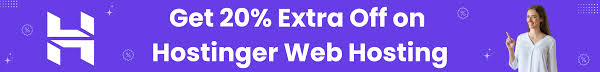WordPress 5.9 Beta arrived a few days ago and is expected to be released on January 25, 2022.
It will be the first major release of 2022 and it will bring many new features and improvements.
In this article, we’ll give you a quick look at what’s coming in WordPress 5.9 along with features and screenshots.

Note: You can try the beta on your computer or in a staging environment using the WordPress Beta Tester plugin.
Full site editing
WordPress 5.9 will continue to build on the site editing features first introduced in WordPress 5.8 earlier this year.
This upcoming version adds a lot of features to the website editing experience.
These new features make it easy to modify your WordPress theme without any code so you can create a website with a unique custom design.

However, full site editing will only be available for themes that support this new feature.
New blocks at the site level
WordPress 5.9 will introduce 10 new templates specifically designed for full site editing and they fall under the “Theme” category.

Here is a list of the feature sets introduced in version 5.9:
- Mobility
- Template part
- head
- footer
- The author of the article
- Next article
- previous article
- Article comments
- Term description
- archives
note : Site editor blocks can also be used within a WordPress post or page if needed.
Add styles at the site level
Another important feature of the site editor is the ability to create new styles for your theme that will be applied across your site.
So all you have to do is click on the style icon in the upper right corner of the screen when editing any post or page.

From here you can change the typography and colors of your website.
Once you’re done, you can choose to save these changes for individual templates, template fragments, or as a general style for your entire website.

Change block styles
With the Site Editor, you can also make changes to the styles of the individual blocks used on your website.
And you only need to click on the previous style button. You will see a list of templates that you can modify and customize.

This allows you to set styles for individual blocks across your site.
So you can change the colors of the buttons to match your branding colors, change the font sizes of the title, and more options.
New way to add navigation menus
WordPress 5.9 also introduces a new way to edit navigation menus:
First, you may notice that the “menu” link has now changed to navigation menus.

If you are using a supported theme, you can simply add the navigation menu title here.

Then to actually edit the navigation menu and add items to it, you can use the new navigation menu block in the site editor.

The new navigation menu allows you to easily create navigation menus, add new links, adjust colors, spacing, alignment, and more.
New default theme Twenty Twenty-Two
The new navigation menu allows you to easily create navigation menus, add new links, adjust colors, spacing, alignment, and more.
New default theme Twenty Twenty-Two

Twenty Twenty Two is designed to be the most flexible default WordPress theme ever, offering users massive control over every aspect of the design.
Twenty Twenty-Two features a bold yet minimalistic design using the Source Serif Pro font for titles.

While the full site editing features are exciting, it still depends on your WordPress theme.
If you need an easier and more flexible option, you can try SeedProd as well.
It also allows you to easily create custom pages for your website regardless of the WordPress theme you are using.

In addition, the theme comes with a set of ready-made styles that you can use in the site editor or block editor when writing content.

While the full site editing features are exciting, it still depends on your WordPress theme.
In addition, if you need an easier and more flexible option, you can try SeedProd.
It allows you to easily create custom pages for your website no matter what WordPress theme you are using.
Block editor improvements in WordPress 5.9
Most WordPress users spend most of their time writing content.
This is why every WordPress release comes with improvements and new features added to the block editor.
Easily move sections Users will now be able to move sections from the list view on the toolbar. Simply click on an element and move it up and down.

This allows you to easily navigate to and move different pieces of content from one place to another so you can quickly reset the layout.
Navigation block
The site editor navigation block can be used inside your WordPress posts and pages.
This allows you to manually create navigation menus on your articles or landing pages.
For example, you can use it to create a table of contents with links to different areas of the article as well.

Better icons and buttons for social media
With previous versions of WordPress, it was a bit difficult to access parental and child block controls when working with icons and social buttons.
WordPress 5.9 will make it easier by allowing child blocks to use the parent block’s toolbar.

Better titles controls
The Headings group now allows you to select a heading level from a vertical drop-down list.
You also have more options for typography, design, margin, and spacing between headings.

Rich URL previews in Block Editor
Previously when you hovered over a link in the post editor, you only saw the URL.
WordPress 5.9 will now fetch and display rich URL previews for links within the post editor.

There are many other improvements to individual blocks in the block editor.
They all improve the user experience by offering more dimensions, spacing, typography, and other tools.
Choose the language while logging in:
And if you have multiple languages installed on your WordPress site, users will now be able to choose their preferred language on the login

upcoming changes WordPress 5.9 will also bring many changes for developers to explore and use in their themes, plugins, and projects.
Here are some of these changes expected in the future:
The core PHP Test Suite for WordPress will now support PHP Unit 8.x via the PHP Unit Poly fills library (see details)
New wp_get_post_revisions_url () function to get the post review URL. A new wp_list_users() template tag will be presented.
We hope this article gave you a glimpse of what’s to come in WordPress 5.9.