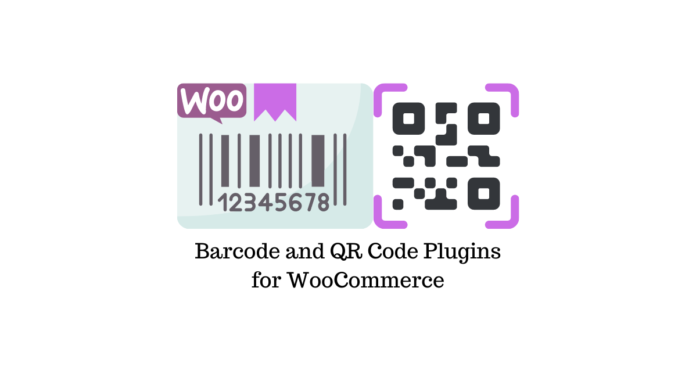
Barcode is a label that can be attached to products, representing data visually and making it easy for devices to read. QR code, on the other hand, is a type of barcode that has more applications in online business interactions. In an online store, these labels can be used to improve inventory management, print product labels, or create scannable tickets to allow entry into an event venue. There are a variety of interesting add-ons in the WordPress ecosystem that can help you integrate barcode and QR code into your WooCommerce store. In this article, we will discuss some of the best WooCommerce Barcode and QR Code Plugins.
Order Barcodes for WooCommerce
With this plugin, you will be able to generate a barcode for every order created on your website. This feature can be useful if you deal with e-tickets for events or reservations. It can also be used to attach barcodes when printing packing slips. The plugin offers 5 different types of barcodes, including QR codes. It integrates well with the WooCommerce Bookings plugin and the WooCommerce Box Office add-on for seamless handling of reservations and tickets, respectively.

Features:
- Helps you create barcodes for your WooCommerce orders.
- Supports 5 different types of barcodes.
- Generates a scan form for the barcode using a short code.
- Mobile scanning is possible using your smartphone.
The cost of the plugin is $79.
YITH WooCommerce Barcodes and QR Codes
This another plugin will help make your WooCommerce store workflow smoother by using barcodes and QR codes. It automatically generates barcodes for products as well as orders. Additionally, you can set a specific action (e.g., reducing inventory value) in your store when scanning these barcodes. Another interesting feature of this plugin is that it allows you to create barcodes for all your products in one go. The plugin also enables you to display the barcode on product pages and order-related emails.

Features:
- Create and scan barcodes and QR codes.
- Display barcodes on product pages and order-related emails.
- Add barcodes to all products with a single click.
- Generate a printable list of all barcodes in the store.
The cost of the plugin is $79.99 per year.
EAN Barcodes for WooCommerce
The International Article Number or European Article Number (EAN) is used to describe barcode symbols and is globally used for product identification. With the help of this plugin, you will be able to store EANs for your products. Additionally, you will have the option to display EAN barcodes for your products on the frontend or backend of your store as per your requirements. Furthermore, you will be able to apply barcodes to individual variations or the parent variable product as needed.

Features:
- Generate EAN barcodes for all your products.
- Add barcodes to the parent variable product or individual variations.
- Customization options for barcode color and size.
- Support for shortcodes.
You can purchase a single-site license for this plugin for $29.99 or an unlimited license for $79.99.
Order Barcodes for WooCommerce
This plugin allows you to automatically generate barcodes for new orders created in your store as well as for existing orders. It also includes a built-in scan form that makes it easy for store owners to handle customer check-ins. You will be able to use any QR code scanner, and you can also automatically make changes to the order status after scanning the barcode.

Features:
- Automatically generate barcodes for new and existing orders.
- Built-in scan form for easy event and reservation management.
- Barcodes can be added to packing slips and invoices.
- Supports 6 different types of barcodes.
The regular license cost for this plugin on CodeCanyon is $39.
QR Codes and Barcode Label Printing Add-on
If you’re looking for a solution to print product labels with attached barcodes, this add-on is worth considering. However, please note that it is specifically designed to work with “direct thermal label printers using continuous single-row labels.” It provides options to create barcodes or QR codes for your products and shapes, and allows you to change the currency symbol if needed. The add-on supports all common barcode types and also allows you to add custom fields to the labels.

Features:
- Create and print product labels with barcodes in your WooCommerce store.
- Supports product variations and custom fields.
- Compatible with online point of sale (POS) systems.
- Works only with direct thermal printers with single-row labels.
On CodeCanyon, the regular license cost for this plugin is $99.
Print Barcode Labels for Your WooCommerce Products/Orders
You can enhance your store workflow with barcode labels using this plugin. It helps you create different types of barcodes available for various agreements. Along with the barcode, you can include SKU, product price, product attributes, and more in the labels. Another interesting aspect of this plugin is that it supports thermal printers and different printer brands such as DYMO, Zebra, and more.

Features:
- Helps you print product labels using barcodes.
- Supports variations, attributes, custom fields, and more.
- Supports different types of printers.
- Smartphones running Android or iOS can be used to scan the barcodes.
You can download the plugin from the WordPress plugin repository.
QR Code for WooCommerce
You can easily create and print QR codes for your WooCommerce products using this plugin. It works with both simple and variable products. The plugin can be used to create a QR code for the coupon itself. Since it supports PDF printing, you can print marketing materials with embedded QR codes for the products.

Features:
- Print QR codes for WooCommerce products.
- Easily accessible through mobile devices.
- Used for printing marketing materials with QR codes for products.
- Supports both simple and variable products.
You can download the plugin for free from the WordPress repository.
WooCommerce QR Code Builder
You can integrate QR codes into your e-commerce workflow with this plugin. It helps you easily redirect users to other web pages, share your site and email with customers, and more. The plugin offers various customization options, allowing you to modify the color, background, logo, and more.

Features:
- Integrate QR codes for redirecting customers to your website.
- Personalize QR codes with custom options and pre-made designs.
- Easy to use.
You can download the plugin for free.
We hope that the WooCommerce Barcode and QR Code Plugins help you integrate barcodes and QR codes into your online store workflow.
Please leave us a comment if you have any inquiries or ideas to share.
