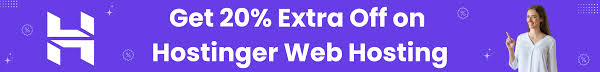Have you ever thought about creating a one-page website ?
While most modern websites have become large with multiple pages and a large amount of content for visitors to enjoy, there is another way to do this ( one-page website ) .
This may sound like an easy thing to do, but in fact, to embed a website into one page isn’t that easy. In fact, it takes a lot more planning than just building a bigger site because everything you add has to be support edIt serves the purpose of construction.
What’s the one-page Website ?
A one-page site is a one-page website. All content the site offers can be found on that single page. Users simply need to keep scrolling down to find what they’re looking for .
Another way to look at it is that the entire website is an intentional page. This is a page created specifically for a marketing campaign that can help direct customers to a website or other region .
It can then be an effective marketing strategy for a regular website, or to direct visitors to a third-party platform.
For example, a page can lead to an e-commerce site or even something like an auction-eBay .
And then there are a number of benefits associated with creating a website in this way, so let’s review that .
The benefits of building a one-page site
first : simplifying content
Visitors usually need to browse multiple pages to find what they are looking for. However, when you have only one page, everything the site offers is in one place.
As a result, you’re less likely to lose a visitor because visitors don’t have to waste time or effort looking for what they need.And that means that you can use all of this energy to focus on the content you’re providing them. So, that’s a much more efficient way .
Second : no more downloading
This may be obvious, but if your website consists of just one-page Website , visitors will only need to upload it once. As you know, visitors rush out of the website that has long upload times, or if they are frequent .
For example, did you know that 53% of mobile users leave a website that takes more than three seconds to download ?By Google Statistics
By having to manage only one-page Website upload time, you can ensure that fewer visitors leave your website due to slow speeds .
Third : ease of maintenance
While there may be cases where you’ll change the design of your site, maintaining it is very simple. In the end, it’s only one-page Website . In fact, most of the content on this kind of website is static, or in other words, it doesn’t change .
The exception to this is usually whether you need to update the pricing structures, but it’s very easy to do regardless. This leaves you more time to run your business and less time to worry about the design .
Fourth : Suitable for mobile
I’ve already mentioned that mobile users hate to download, but there are many other advantages to using one-page layout. For example, what happens if you lose access to the Internet for a moment ?
You can’t go to a different part of the website, at least as usual .
However, in a one-page site, even if the Internet shuts down, everything is already loaded, so they don’t have to waste any time. Due to the intense space, most developers design their own sites in a way that is compatible with mobile users .
Fifth : the real cost
While creating a site has become much cheaper over the years, creating large sites is still expensive. However, when you have to create only one page, the price is a fraction of what it takes to create a regular site.
However, when you build on an efficient platform such as WordPress, the price may be similar because the software itself is free.
At this stage, the only costs you should worry about are web hosting services and domain name.
Sixth: Higher transfer rate :
Traditional Web sites typically contain phrases that urge a user to take action of some kind on multiple pages to help turn visitors into sales. This is because the traffic they receive is spread across multiple pages on this Web site .
However, in a one-page position, the urge to take action phrase is front and center and you’ll see it all your traffic. After all, it’s the only page. As you can expect, it will have a positive impact on your traffic rate .
The Disadvantages of Building a Single-Page Site :
Now, while there are many benefits in building one page, there’s nothing perfect. Sites like this also contain some flaws that need to be considered. In fact, these reasons are precisely why not each site use a single page layout .
-
SEO :
There is no doubt that the biggest problem with this site is the implications of improving search engines. The correct order in search engines requires a lot of work, effort and time .
For example, you need to use multiple keywords to sort correctly. However, trying to use all shapes on the same page isn’t easy. At least if you want it to look good .
You can’t also take advantage of different page titles to help search engines organize your content. Instead, these sites usually have bad search engine optimizers, which is why blogs avoid them. They’re often effective as intentional pages while advertising and social links are the driving force behind traffic
-
It’s too long
Because you’re one-page-constrained, companies that have a lot of information end up with a very long page. Let me tell you, trying to scroll through a long page is not a good thing. That’s why a lot of websites run on a table of contents with longer pieces of content .
In the end, a long page can lead to a terrible user experience. Because everything will use the same design, some items may blend together. So this can make it harder for users to separate sections. Also, if you’re providing a lot of services, you may need a traditional website that allows you to customize a page for each .
Which sites should use that design ?
Although there are many benefits to using this design, not every site should use it. The one-page design works best with sites that are trying to sell a service they provide .
For example, suppose you are running a business. On this page, you may want to list some of the services you provide about the type of work and service, the timeline in which you work, examples of your work, contact information, and a simple explanation of yourself.
Another example is if you run a restaurant that doesn’t serve out external orders. Now, this might sound crazy considering the past two years in the coronavirus crisis, but this was standard at once. This lets you display your address with directions and phone number for booking and listing.
Typically, this type of information is divided between multiple pages. Instead, they can all fit well on one page.
This also raises the question, what kind of websites should you not try to use a single page ?This may include more typical sites such as blogs and e-commerce. These types of sites do not work with this format.
What to include in a one-page Web site
So, you still want to create a one-page Website, which is great.But to discuss what should be on the site, there is some general information that should always be there.
-
Job Induction Clause (CTA) :
For those who may be unaware, the phrase urging action is when a site requestsA visitor is required to take action.
For example, this can be as simple as telling the user to sign up for an email subscription. Although in the case of a single page layout, most CTAs will be for a quick sale. You need to create a strong message telling visitors why they need the service you provide, and why they should assign you to do so.
For example, you may have opened a new sushi restaurant. You may want to highlight that your chef trained in Japan for a decade. It adds originality and helps you differentiate yourself from any other restaurants in your area.
-
Contact information
Creating a website is important, but it’s just useless if you don’t provide your contact information. You can’t sell if the client can’t contact you .
So the real question is, what information should you include ?
Including your name, phone number, email address and address is usually a good policy (assuming you actually have a site). We also live in a social media-driven world, so it may also be a good idea to link your profile to different social media platforms like Facebook or LinkedIn.
-
About Us :
It may not sound like it’s important, but people really want to know the story behind the work. This is a great opportunity not only to provide that information, but to do it in a way that makes them feel good about choosing their company to do business with. You can also add information and language that helps improve the conversion rate. Use it as a way to highlight your work, not just describe it .
-
Your logo :
Any work that deserves recognition should have a logo and should be front and center. Having customers tie your work to your logo is very important .
And that’s exactly why big companies spend millions on advertising.If you don’t have a logo and a brand, it’s time to start brainstorming because you’ll need one. It should also be visible on any other platforms you have a presence on, such as Facebook.
-
Good Images of Your Service :
Images play a big role, but more so on any website that tries to sell a service. You have to have some high quality photos that show your work. No one can accept your service without examples of your work, especially when searching online .
Building a one-page website :
1 – Choose web host and domain name
Just like when you create a regular site, you’ll need to select a Web hosting company and domain name .
Simply put, your web hosting company will lease a web server from which you can store your web site. They will also be responsible for maintaining it 24/7 to ensure full uptime, and have a support team that can help answer questions on a variety of topics.
There are a lot of them to choose from, but that’s a good thing. As a result of the intense competition, the prices were very low. However, the thing to keep in mind is the quality of your hosting service. As you can see, not all web hosts are equal, and this can directly affect the performance of your site.
2 – Choose one-page website theme
Once WordPress is installed, the first thing you must do is find an attribute.
However, it is recommended that you choose a custom attribute for it. These attributes will contain more tools to help design the page you want.
You might even want to think about using a feature. While it would cost a little bit more, these attributes usually look better and have a wide range of features .
For example, many come with an additional page-building component or distinct plug-ins. Make sure you use the demo sites they offer and imagine the content you plan to share. Make sure you consider whether your color scheme fits the theme, or whether the layout options will let you put the content where you want it to be.
3 – Choose A Page Builder
Now, this step is optional, but since you only have one page, its design wasn’t more important. The WordPress virtual tools, the Gutenberg editor, will allow you to create a stylish page, but there are many restrictions. However, that’s the same reason WordPress is so glittering ; You can add more tools across plug-ins. In this case, you can spend time adding scroll bars, rounded twirls, certificates, and more with stand-alone plug-ins, or you can use a page builder plug-in .
Step 4 – Designing your site
Once you install WordPress, select a theme, and create a page, all that’s left is to design your site and add content .
For example, does it make sense to insert your contact information before telling visitors what you’re doing ?
Not true instead, consider starting with a phrase that urges the user to attract people’s attention.
Carefully choose the images you plan to use. Make sure you have their rights and, more importantly, make sure they reflect your work in a positive light. The image says a thousand words, and you want to make sure it’s all positive. You should also try to make sure your color scheme matches your logo. This is a subtle way to make your brand clearer .
Most importantly, make sure the site you are creating works well on both desktops and mobile devices. Nearly half of your traffic will come from mobile users, so the website must be responsive. Sometimes it can be hard to detect errors when creating web pages. Ask your family or friends how the website works on multiple devices and get feedback. It’s much better to find these errors before the website is published .