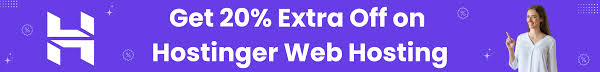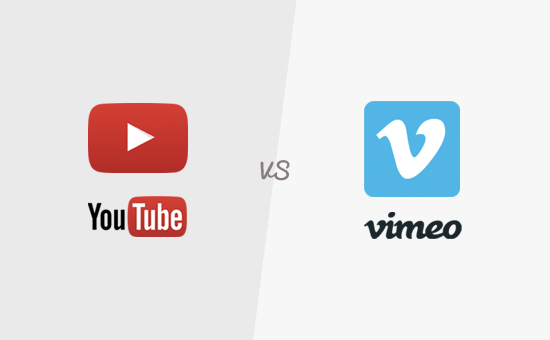
When it comes to uploading videos online, YouTube and Vimeo are the two most popular platforms on the market. That’s why they often ask about YouTube or Vimeo-which is better Both are great platforms with their advantages and disadvantages.
In this article, we will compare YouTube and Vimeo and share their pros and cons to help you decide on your video platform.
Why choose YouTube or Vimeo for WordPress videos?
If you want to start a blog, WordPress is the most popular blogging platform recommended by experts.
While you can upload your videos directly to WordPress, it is not designed for streaming videos.
Videos are large files and most WordPress hosting providers do not offer video streaming optimized servers. If several users access the videos on your website simultaneously, this can lead to a crash of your server.
Moreover, each user has a different type of internet connection. Uploading your high-quality videos will take

On the other hand, video hosting platforms such as YouTube and Vimeo are designed to serve videos. They have the resources and technologies of the server to deliver a video streaming experience that is much higher than WordPress.
Most importantly, you can easily embed these videos in WordPress .
However, let’s take a look at YouTube vs Vimeo, and which one is better for your WordPress videos.
1. Pricing
Both YouTube and Vimeo are profitable companies. Their pricing options depend on how they make money online .
-
YouTube website :
YouTube is free. Mainly because they earn money by viewing ads. These ads are displayed inside the video player, in the sidebar and inside the YouTube app.
YouTube also offers a paid subscription called YouTube Red for viewers. This service allows viewers to get rid of ads as well as Access original YouTube shows.

However, as a content creator, you will be able to upload as many videos as you want for free.
At first, you will not be able to upload videos longer than 15 minutes. However, you can increase this limit by verifying your account.
-
Vimeo :
Vimeo’s business model is completely different from YouTube. They earn their money by selling a video hosting service, so publishers and companies can offer their users a free advertising viewing experience.
They offer a range of price plans starting with the free plan, which is limited to 500 MB of storage per week and 25 GB per year.
After that you can join Vimeo Plus, Pro or Business plans. Each of them offers different download limits and features.

The free plan is very limited in terms of storage and features. You can start with Vimeo Plus, as it costs 7 dollars a month and will give you 5 GB of storage per week.
2. Load limits
Both platforms have different policies regarding the amount of video content you can upload.
-
YouTube :
By default, you can upload an unlimited number of videos, but each video must be less than 15 minutes. However, after checking your account, you can upload videos up to 12 hours of playback or a file size of 128 GB.
This is very generous and fairly reasonable for all types of content creators.
-
Vimeo:
Vimeo has different upload size restrictions for each plan.
- Free: 500 MB per week up to 25 GB per year.
- Plus: 5 GB per week up to 250 GB per year
- Pro: 20 GB per week up to 1 TB per year
- Business: no weekly limits and up to 5 TB total storage
See a detailed comparison of all Vimeo plans .
3. Audience size and reach
Both platforms offer video sharing options, have dedicated communities, and social features hidden in their product.
-
YouTube :
When it comes to audience size and reach, YouTube has a clear advantage.

It is owned by Google, so it is more visible in all its other products. The YouTube application is pre-installed on almost all Android phones in the world.
YouTube has more than a billion users, that is, a third of the number of internet users. It is also the second most used search engine in the world.
-
Vimeo:
Vimeo has a much smaller user base than YouTube, but it is rather huge. It has more than 170 million users, and it is growing at a significant pace. Vimeo is home to some of the most creative content creators in the world.

Apart from channels, it also has a Groups feature where users can create groups and participate in them. Users can also restrict group content that is visible only to its members.
Vimeo has a very good search feature, which allows users to search for videos, people, channels and groups. Their content discovery feature displays related videos in the sidebar. However, they are not as noticeable by design as they are on YouTube.
4. Privacy controls
Not all publishers want to show their content to everyone. For example, if you sell online courses or operate a membership site, you want to restrict video access to only paying subscribers.
Let’s check out how both systems enable publishers to control the privacy of their videos.
-
YouTube :

YouTube offers three privacy settings for the videos you upload.
- Public-anyone can access these videos. They can be searched, listed and viewed via the YouTube platform.
- Unlisted-anyone with an address URL can access these videos. However, it will not appear in YouTube search or related videos
- Private-these videos are visible only to you and certain users you choose.
Apart from these settings, you can also disable comments on your videos. YouTube allows you not to allow embedding your videos on any websites, but this will also prevent you from embedding videos on your WordPress site.
YouTube is not an ideal platform if you want to host private videos.
-
Vimeo:

Vimeo offers more privacy options than YouTube. Their privacy settings allow you to make videos public, private or unlisted. You can also share the video only with the users you follow.
Users of paid plans can also restrict video embeddings only on their websites. They can even not allow their videos to be shown on Vimeo.com the same.
You can also protect videos with a password, users will need to enter this password to view the video. You can then add these videos to password-protected posts on your WordPress site.
If you want to have more control over who watches your videos, Vimeo is a much better platform for you.
5. Video editing
Both platforms provide great tools for uploading, editing and managing your videos.
-
YouTube :

YouTube offers powerful video editing features. They offer a video editor that allows you to create videos from previously uploaded videos, photos, title and more.
You can also create videos with your own Videos and photos in Google Photos. Web-based video editing tools provide a simple and easy video creation process.
YouTube also allows you to add links, captions, captions and subtitles to your videos. It also provides a live streaming feature where you can live stream events, news or just casual vlogs.
-
Vimeo :

Vimeo does not offer as many video editing features as YouTube. However, it provides all the basics that you will need.
It allows you to add video title, description, category, tags, license and audience rating. You can also upload captions and subtitles to your videos. Vimeo doesn’t have annotation features, so you can’t add clickable links to your videos.
The best part about Vimeo is that you can replace your video with a newer version without having to change The عنوان title of the video or statistics. This is something you can’t do on YouTube without uploading a new video to a completely new عنوان title.
This specific feature is really useful because if you make a mistake or just need to update the screenshots in your tutorials, you can easily do it while maintaining the number of views and the same عناوين titles of the video via your membership site.
6. Monetization options
Both platforms allow their users to make money online from their videos.
-
YouTube :

YouTube allows content creators to join the YouTube Partner Program by subscribing to Google Adsense to monetize their videos. Video creators get a cut for the ads shown on their videos.
However, you will first need to accumulate at least 10,000 views of your channel before you can join the program.
YouTube also allows content creators to use other monetization options. Publishers can sell products in their videos, add paid reviews, join affiliate programs, get sponsors for their videos, ask for donations, and more.
Many of the most popular YouTube content creators use platforms like Patreon where viewers can directly support their channel through donations.
-
Vimeo:

Vimeo is proud to offer an ad-free video platform. They do not have an advertising program that you can join.
However, they offer “Vimeo On Demand”. A platform where you can sell videos directly to viewers. You will need at least a Vimeo Pro account to join the program. Think of this as your own version of Netflix.
Vimeo also allows you to mention sponsors in your videos, add links in the video description and ask users to support your channel on platforms such as Patreon.
Conclusion
Both YouTube and Vimeo are excellent platforms for your WordPress videos. Depending on what you are trying to do with your videos, one platform may be better for you than the other.
If you are a blogger or a small business that wants to use videos to build a subscriber base and reach a much larger audience, YouTube will be better for achieving your goals.
If you are creating a website with membership options or selling courses, you need more privacy and a top-notch viewing experience. That’s when Vimeo is a better option.
We hope this article helped you learn more about YouTube vs Vimeo and which one is better for your WordPress videos. You may also want to check out our WordPress SEO Guide for beginners step by step .