
Elementor builder is one of the most popular WordPress plugins for creating and designing pages easily by dragging and dropping .
In today’s topic, we’ll show you everything you need to know about the Elementor page builder plugin .
You’ll get to know what this tool does . so we’ll list all its advantages and disadvantages, and help you decide if it’s the right tool for creating your pages .
Learn about the Elementor plugin
Elementor was launched in 2016 and has quickly become one of the most popular and powerful page builder plugins for WordPress websites .
It is a plugin for creating and designing pages with the drag and drop feature, with an advanced and easy-to-use user interface .
Here are the main highlights of getting to know Elementor :
- Elementor allows you to create pages and posts with a different look compared to the default pages that come with WordPress themes .
- You get a 100% separate interface for designing your pages – away from the default WordPress Gutenberg theme editor .
- It does not require any programming skills as everything can be done through an easy to use interface .
- It works on the front end of your site, which means it shows you the results of your work instantly in a “WYSWYG” way .
- You can use it to create and design any content or page you can imagine, regardless of what your WordPress theme allows you to do .
- Most importantly, it works with all WordPress themes, so you can keep your existing theme and still get all the features that Elementor has to offer .
How to benefit from the Elementor plugin
The main benefit of using the Elementor plugin is that you can create amazing page designs, even if you are not a professional and do not have any experience in building and designing websites
This is especially important if you are on a tight budget and don’t want to hire someone to help you build the site .
The DIY (or do-it-yourself) concept seems to be resonating with WordPress users all over the world right now, as at the time of writing this article, Elementor was installed and active on over 5 million WordPress sites !
This is a very large number and it shows how widespread and popular Elementor is .
Let’s take a detailed look at some of the most important features of Elementor .
Features of the Elementor plugin
The extension comes with a wide range of useful and cool features such as :
- The function of creating the homepage itself.
- Provides more than 90 content elements to choose from in creating and designing pages.
- All of these elements work in a drag and drop fashion, where you can take any element and move it to a new location simply by dragging it across the screen and placing it where you want it.
- “WYSWYG” or what you see is what you get – which means that the page look you see in the Elementor editor interface is exactly what your visitors will see (as opposed to working with programming languages like HTML, CSS, etc.)
- The pages that are designed are all mobile responsive and SEO friendly.
- There is a library of pre-made page templates that can be imported and modified (there are over 150 free templates and over 300 professional templates available)
- You can save your templates for reuse at any time.
- If you are using the paid version of Elementor, you can use the “Theme Builder” feature, which allows you to modify the basic elements of the theme such as the header and footer, the individual post template, or the blog archive.
- Finally there is the new “WooCommerce Builder” feature which is similar to the Theme Builder feature but allows you to set up all default WooCommerce pages such as single product page or product archive.
As I mentioned earlier
the main function of the plugin is to allow you to create and modify pages with great freedom.
Also, the live preview feature means seeing the result of your work in real time, meaning that you do not have to wonder about what your page will look like when it is published.
Elementor allows you to take advantage of many elements (90+ elements) that you can use anywhere on the page.

How Elementor works
You can easily rearrange these items by supporting the aforementioned drag and drop feature.
The main content elements available include headlines, images, text, videos, buttons, dividers, photo galleries, testimonials, social media icons, Google Maps, and more.
You can also use widgets that are already in your WordPress theme. Apart from all this, Elementor
allows you to access the display settings, which is where you can change backgrounds, margins, spacing
values, default colors, fonts, etc…
Also, there is a full history of revisions (containing all the steps and actions that you have taken), which
means that you can go back to any previous step or action in case you did something wrong and
do not know how to fix it.
Last but not least, Elementor gives you complete control over the look of your page on desktop, tablet, and
mobile, as you can switch between devices to fine-tune fine details to make your page look great on all screens.
The price of the Elementor plugin
Elementor is free and available in the official WordPress plugin directory wordpress.org
There is a paid version available as well, but you probably won’t need it in the beginning to design your pages as you want, as the free version can do a lot of cool things.
The paid Pro version contains some advanced and interesting features such as :
- Over 50 additional items/content units.
- More than 300 additional ready-made templates.
- Theme Builder A theme builder with which you can change all parts of the theme you are using.
- WooCommerce Builder is a tool that allows you to rebuild product pages for your online store.
- Popup Builder With which you can create popups and combine them with email forms or some offers and discounts.
- Visual Form Builder provides you with integration with popular marketing tools.
- You can create Global Widgets and then reuse them throughout the site.
- Add custom CSS code to any block you add to the site page.
Elementor Pro price

The subscription system is annual, which means that you will get support and updates throughout the subscription period.
How to use the Elementor plugin
Now we start the practical part of our topic today..and it will be about how to use the Elementor plugin .
Elementor is a WordPress plugin, and to get it working you will first need to install and activate the
plugin on your site – just like any other WordPress plugin-
Next, there is a settings panel that you can visit if you wish, but this is not mandatory .
You can head straight to your pages and create a new one, and right away you’ll see the option to ‘Edit with Elementor’ .

After pressing the “Edit with Elementor” button, you will see a user interface as shown in the image :
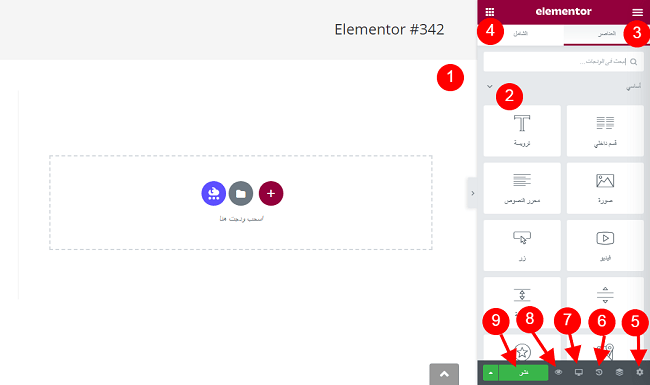
- The main panel is where you can place and edit your content blocks.
- Content elements that you can place in main blocks within the page.
- This is where you can access Elementor settings or exit the editor.
- This is how you get back to displaying content items (in point 2)
- General settings for the page you are working on.
- Page revision date (events).
- Switch device (desktop, tablet, mobile)
- Preview changes in a new browser window.
- Save and publish the page.
To create a basic page with Elementor you first need to understand the structure hierarchy of the
page you’re working on :
- A page can have any number of sections in it.
- Each section can contain one or more columns.
- Each column can contain one or more content items.
- Finally, each element of the content can be edited separately.
So we have : Page → Sections → Columns → Content Elements → Design
To get started, you can include a blank section and work on it, or add a template and customize it to your liking .
First : designing a blank page from scratch

Within this new section, you can add new columns, and then populate those columns with content
elements by simply dragging and dropping the element from the sidebar into the column.

Of course you can also easily rearrange the sections down and up by dragging and dropping.
Once you have a block where you want it, you can click on it to edit all the details.
To do this, there are three main tabs available to you: Settings, Formatting, and Advanced.

as in the picture..
You can work on the blocks to adjust the content of each element as you want from the “Settings” option
And you can modify the shape in terms of background, color, size, and font type from the “Format” option.
And the “advanced” option is to control the distance between the different sections and each other, and
between the blocks, each separately
Overall, Elementor is quite easy and intuitive to use, once you understand the page hierarchy and know all the content elements, designing your pages can be easy and fun.
Second : Designed templates ready to use
All of the design possibilities in Elementor are great, very easy, and versatile.
But what if you don’t have a vision for a specific design in mind? You can then use one of the many pre-made templates.
There are more than 150 ready-made templates available in the free version and more than 300 templates
in the paid version.
You’ll also get Elementor Kits, which are collections of templates that all follow the same unique design and allow you to create a complete and consistent website.

The library contains different layouts for commonly used pages.
You will find a great selection of “About Us” pages, “Contact Us” pages, home pages and landing pages.
You will also find templates for various fields such as hotels, restaurants, companies, and many others.
Not only can you import templates to your site, but you can also freely modify them until you get the result you want.
Finally, you can save any of your own pages as templates and then reuse them on another
Who needs to use Elementor plugin ?
I must admit while writing this review on Elementor plugin that I am very impressed with this tool.
I’ve used almost all WordPress plugins to build pages, but I always come back to Elementor as the most reliable solution.
Elementor is the easiest to understand page builder, and it’s also the one that gives you most of the features for free.
The perfect solution for people who want to create amazing web page designs on their own without
any coding skills or knowledge of HTML or CSS.
Elementor is also useful if you feel limited in what the default WordPress editor allows you to do.
If you can’t display content where you want it . add columns or add images in a certain way, the extension will help you do all of that.
After all, Elementor is for people who want to design a website without learning programming languages.
Conclusion
Is Elementor better than the competition ?
Here the answer depends on how we look at it .
Although the WordPress page builder market has grown a lot in recent years, Elementor’s two main
competitors are still the same – Beaver Builder and Divi Builder.
Therefore, choosing a WordPress page builder is often limited to Elementor, Beaver, and Divi.
And it makes sense, all three tools are great and functional, and there is no better tool than these when it comes to creating WordPress pages.
In the end, whether you use Elementor or something else comes down to your personal preferences . which features are most important to you, as well as how you like to use those features (in terms of user interface, etc.)
However, there is one thing that puts Elementor far ahead of the others..That thing is the price.
Although there is a Pro version of Elementor, you will get 80% of the plugin’s features for free.
Beaver and Divi don’t, and that makes Elementor the first choice for anyone looking for a page builder plugin without the high cost.
Elementor add-on features
- It’s a free add-on, and most emerging websites won’t need to upgrade to the Pro version.
- It provides an exceptional set of useful features that are easy to use.
- Allows you to create custom pages and designs that may not be available in a regular template, and does not require any programming skills (HTML, CSS, or PHP)
- It gives you features like inline text editing, real-time previews . and provides an easy and simple user interface.
- The ability to make responsive designs to fit desktop, tablet and mobile screens separately.
- There are very detailed settings for all alignment values, margins and inner spacing of blocks, literally nothing outside of your control.
Disadvantages of Elementor plugin
- Custom link styling doesn’t always go as planned.
- Sometimes you may feel frustrated when the default font and color settings may not be what you want.
- There may be a slowdown in loading the editor sometimes or when saving the page after completing its design.
At the end of this Elementor review, I would like to say that if you need an easy drag-and-drop page builder for WordPress, Elementor builder should be on your list of options.
While there are other alternatives on the market . Elementor stands out as the best solution anyone can use (including beginners) and you don’t have to upgrade to a paid plan.
We hope this article helped you understand everything about the Elementor plugin . how the add-on works, and its most important advantages and disadvantages.

